This ‘NET::ERR_CERT_AUTHORITY_INVALID’ problem is a simple warning massage and it is not error. Some days ago I faced this warning massage to browsing a website and that was very annoying. Because I did not get the specific solution to fix this ‘err_cert_authority_invalid’ problem. That’s why I write this article that has all the solution of this err cert authority invalid problem and you can easily get rid of this ssl certificate warning massage.
You face this error massage when the website you browsing have no trusted SSL certificate or not match the certificate with your browser access. So, It is recommended that secure website with trusted SSL certificate in order to fix “Invalid Certificate Authority” error message. If your browser can’t match the certificate that’s time your browser robot thinks the website may be unauthorized access by attackers. So this reasons you may see this type of unknown ‘your connection is not private’ error massage and also this ‘err_cert_authority_invalid’ warning massage. But don’t worry, just following the bellow methods and easily fix this ‘NET::ERR_CERT_AUTHORITY_INVALID’ problem right now.
Fixing NET::ERR_CERT_AUTHORITY_INVALID Error
=>> Fix 1: Check Prevent Warning-
You can get rid of this ‘err_cert_authority_invalid’ error just set your browser prevent warning option. Follow the bellow steps.
- Open your Google Chrome browser and type “chrome://flags” and hit Enter button from your keyboard.
- Now scroll down bellow in the new page and find out the ‘Remember decisions to proceed through SSL errors for a specified length of time’ section.
- Then you select any of the option from the drop down menu of the section.
- This drop down menu has the time period that prevents the ssl certificate warning for the fixed time period.
- Finally close the page and refresh your browser. I hope this is work for you but it is not the permanent solution. So follow and implement the others solution carefully from bellow.
=>> Fix 2: Continue to Proceed-
This is a simple warning massage that’s why you ignoring the warning and continue proceeding. Just follow the bellow steps and get rid of the net err cert authority invalid warning massage easily.
Continue Proceeding to Google chrome Browser New Version:
- Go to warning massage page and click on the Advanced from bellow left corner.
- Now the error page expands and you click on the Proceed to site (unsafe) button.
- Finally you access your website.
Continue Proceeding to Google chrome Browser Old Version:
- Go to error page and click on the Proceed anyway button.
- After clicked Proceed anyway then this “This Connection is Untrusted” page opened.
- Finally if you continue to access your desire page then you will click on the Add Exception button and you can also exit by clicking the Get me out of here button.
It is very simple method and I hope you can do that and fix your problem. If you can’t fix the error by this method then follow the bellow methods.
=>> Fix 3: Others Solution-
Check and Set Time and Date:
This wildcard certificate error occurred when your time and date may wrong. So check it and set properly.
- Go to Control Panel and click on the Clock, Language, and Region.
- Then click on the Date and time.
- Now click Change date and time button.
- And finally set your time and click on the OK button.
Clear Browser Browsing Data:
- Go to Customize and Control in your Chrome browser.
- Then click on the History from the menu.
- Now click the Clear browsing data and select the all the check box.
- And finally click the Clear browsing data and refresh your browser.
These are the best fixable solution to this error. I hope you get rid of the wildcard certificate problem to implement these upper methods.
This method also helps to fix the bellow listed error. So bookmark this article.
- net::err_cert_authority_invalid solution.
- err_cert_authority_invalid.
- net::err_cert_date_invalid.
- net::err_cert_authority_invalid Facebook.
- your connection is not private.
- net::err_cert_common_name_invalid.
Now this is your time to comment bellow and share which method worked well for you.
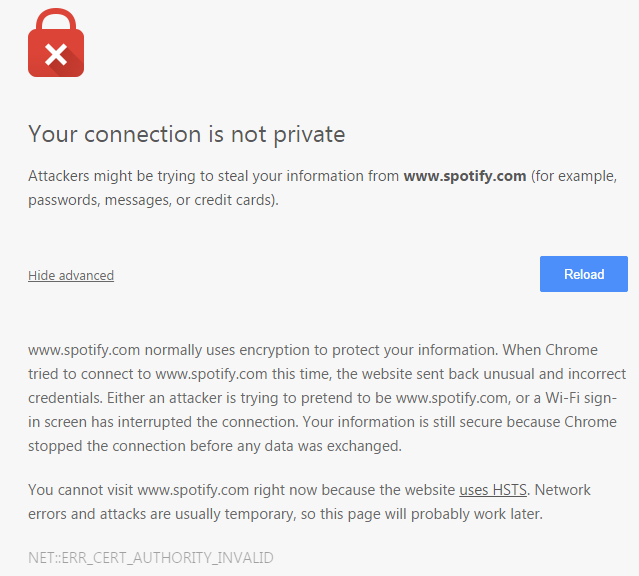
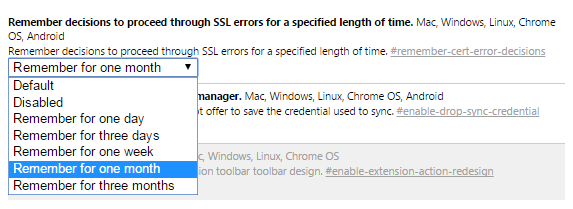
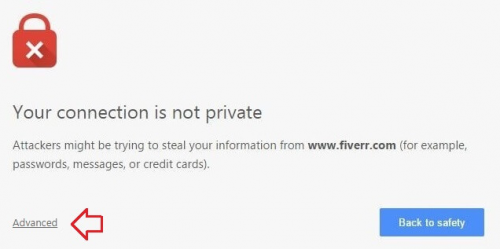

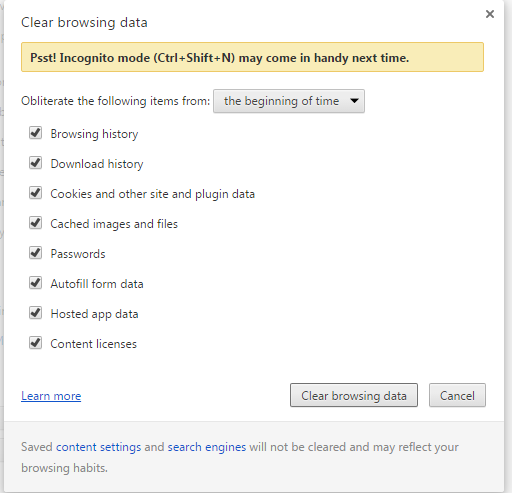
Leave a Reply