Some days ago I faced this ‘err_too_many_redirects’ error when I browse my website and that was very annoying. I searched the solution for fixing this ‘err too many redirects’ error but there has no proper solution. But I got some single solution from some forum that was not enough to fix it. That’s why I make this article that has all the best solution to fix this error.
This error occurs for many reasons and the maximum time it faces WordPress website users. You face this ‘err_too_many_redirects’ error for some simple reason that is given bellow.
- Redirecting by browser cookies.
- Wrong date and time that not matches server date and time zone.
- Redirecting by ‘.htaccess’ file and ‘Wp seo yoast’ plugin.
- And you also face this error for old plugin and theme.
Here this article I write all the solution step by step of this ‘err too many redirects’ error and you follow the process and get rid of this error easily. So let’s go and implement the solution carefully.
Fixing the ‘Err too Many Redirects’ Error
=>> Fix 1: Clear Browser Cookies-
Sometime cookies redirect website and you face this error so follow the process bellow and clear your web browser cookies.
Clear Google Chrome Browser Cookies:
- Go to ‘Customize’ in your Chrome browser and click on the Settings.
- Now scroll bellow and click Show Advanced Settings.
- Then go to Privacy section and click on the Content Settings.
- Now click on the All cookies and site data button from the new window.
- And finally click Remove all and done.
Clear Mozilla Firefox Browser History:
- First go to Customize in your Firefox browser and click on the History.
- Then click on the Clear Recent History.
- Now check the entire box and click the Clear Now.
=>> Fix 2: Update Date and Time-
Sometime date and time create this error when your computer date and time not match with the website server time zone. So check and update your computer time zone. Simply follow the process bellow.
- First click on the time and date zone in the bellow menu bar.
- Then click the Change date and time settings.
- Now click the Change date and time to the new window.
- And finally update your PC time and click on the OK.
=>> Fix 3: Check ‘.htaccess’ File and ‘Wp seo yoast’ Plugin-
Sometime .htaccess file redirect the website IP that’s why you face the error. Now you check the file from your website server and check the code following the bellow image.
Wp seo yoast plugin also create this error when you configure the plugin incorrect. So check the plugin settings and give your website URL in the right place.
You also check the URL in the admin area in the wp-config.php file.
=>> Fix 4: Update WordPress Plugin and Theme-
This ‘err_too_many_redirects’ error also occur for old version theme and plugging. So always update them. You can easily update theme and plugin from your Wp dashboard. This error also occurs for troubled or error plugin so you find out the error plugin and deactivated that.
=>> Fix 5: Other Solution-
- If you are using redirect plugin then you should check it if there is something wrong in the configuration.
- You may also check the PHP My Admin file in the cpanel.
- You may contact to your Hosting provider and tell them details about your ‘err too many redirects’ error because they can help you to fix this error.
I hope you get rid of this error just following the above solution if you can’t then please let us know in the comment.
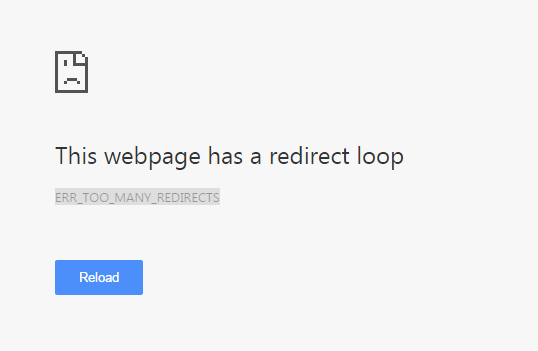

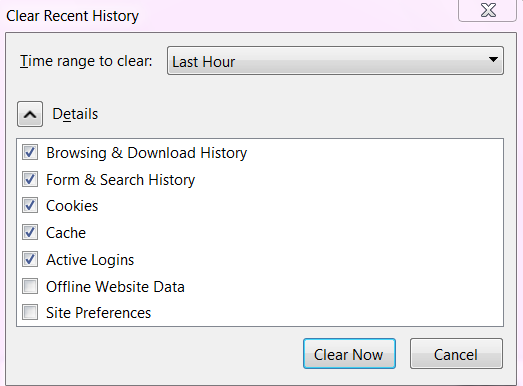




Leave a Reply