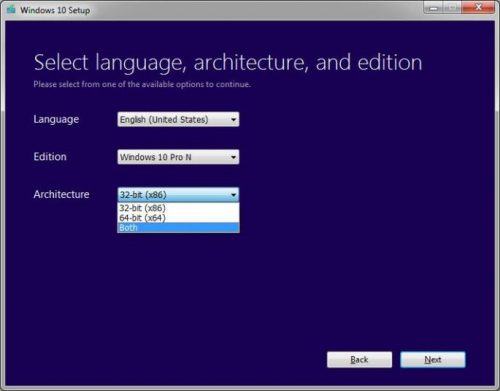Microsoft has changed its customer service, operating system, and content delivery process easier from the previous time that’s why they are the most popular software giant in the world and obviously people love and happy for their customer service and updated products. And now this time Windows 10 is the most popular operating system for its exclusive features, colorful theme, and best internal interfaces.

And Microsoft has made easy to deliver content to their customer that’s why you can easily download Windows 10 iso (32 bit/ 64 bit / AIO) anytime and easily from the internet in your home. So don’t be late just read the article about ‘How To Download Windows 10 For Free’ from here and then download the latest Windows 10 for your computer.
Before coming to the Windows 7 OS and Windows 8/8.1 OS, Microsoft makes it’s content delivery to the customer easier. And Microsoft continues the process till now and you get your Windows 10 content by the same process. So you know the process is so easy.
At first, you check the Windows 10 minimum system requirement and then you download a media creation tool from Microsoft’s website and then download the full version of Windows 10 by the tool. So don’t be late and do your job.
Windows 10 Minimum System Requirements
At first, you should know the Windows 10 system requirements then you download the Windows 10 operating system from Microsoft. Obviously, we mention here the Windows 10 minimum system requirements so you must have the bellow configuration on your computer if you want to use Windows 10 OS.
- Processor: You need at least 1 gigahertz (GHz) processor or faster processor or SoC on your PC.
- Hard disk space: At least 16 GB for the 32-bit operating system and 20GB for the 64-bit system.
- Graphics card: You need a DirectX 9 card or later with WDDM 1.0 driver.
- RAM: Minimum 1 gigabyte (GB) RAM for 32-bit or you can use 2GB for 64-bit.
- Display Resolution: At least 800×600 resolution.
You can easily check your present system information by the following way. Double click on the Computer and then right-click on the blank place after opening the computer page and click on the Properties from the bellow menu. Now check your present system structure and then download Windows 10 iso (32 bit/ 64 bit / AIO) by following the below steps.
How To Download Windows 10 For Free (32 bit / 64 bit / AIO)
Note: Before starting to download the Windows 10 iso, make sure that your computer has at least 4GB of free storage space. Now you read the below steps carefully and then download your Windows 10 OS from Microsoft official website.
Step 1: At first you need Microsoft Media Creation tool so download the tool from bellow providing download page link of Microsoft.
You can download it as your choices like 32 bit or 64 bit from the above page. After completing the download you need to install the tool. So at first, you think which OS you install that 32 bit or 64 bit.
Step 2: Now double click on the media creation tool and after running the tool you select the Create Installation Media for another PC and then click on the Next button from bellow.
Step 3: Now you select the Language and Edition of the OS from the drop-down menu. And you also select Architecture (If you want to use both 32 bit and 64 bit then select Both or you can select a single bit of OS). After completing the all options you click on the Next button.
Step 4: Now you see two options in the new page after completing step 3. You can select a USB flash drive if you want to make a bootable Windows 10 USB Flash drive. You can also select ISO file if you want to download and save the ISO image of Windows 10 on your PC. Here this tutorial I am downloading ISO file on my computer. After selecting the option you click on the Next button.
Step 5: After clicking the Next button you will be driven to choose a storage location in your present storage for the Windows 10 ISO image and then you are available to download.
This is the final moment to download Windows 10 iso image automatically in your selected folder. So wait for completing your download that the time depends on your internet connection speed and you may need a couple of hours.
According to Microsoft Corporation, Windows 10 will be a free of charge upgrading to authentic users of Windows 7 OS and Windows 8 OS. Users of other operating systems such as Windows Vista and Windows XP will have to pay for an authentic print of Windows 10.
The Final Words
So finally I hope you can download Windows 10 iso easily by following the above steps. Before starting to download Windows 10 obviously check the Windows 10 system requirements from above. Now your times to comment below about how much you like this article and Windows 10 features. If you face any problem with Windows 10 iso download then you feel free to ask me.
Other Articles You Might Also Like-