These days, the battery life of Android phones is notably better than ever—but it still can be made better, and longer. However, during busy days, especially with business travelers or heavy apps and phone users, it could be difficult to get through the day without running the battery dry. These battery-saving tips can help you save your life, so to speak before you rush to the nearest charger.
Best 10 Tips and Tricks for Better Battery Life
1. Know which is draining most of your battery.
Later Android versions have features that show users a power usage graph. With this visual, you can identify which is responsible for draining your battery so you can do something about it.
2. Keep your phone cool.
Letting your smartphone or tablet get too hot can impact your battery performance. This is especially true if you live in a hot climate. The best way to help save on precious battery levels, in this case, is to keep your phone away from any heat source. If you are out on a walk, avoid exposing your device directly to the heat. Keep your device in a bag or in your pocket. If you’re on a beach, keep your phone out of the sun as that will surely dry up your battery life.
3. Manage your screen’s brightness
Your device’s display causes the most battery drain. Turn it as low as possible, to a level that you still find comfort in, to add extra hours to your battery life. Android phones and tablets have an auto-brightness setting that automatically changes your display’s brightness depending on your room’s ambient light. However, you can turn this feature off since it’s better to adjust the brightness manually, to its lowest setting.
4. Turn screen timeout to lowest
Android phones and tablets will automatically dim and turn off the display after an interval that you can set as one of your device’s features. You can set this interval as short as possible, like 1 minute, and it can add hours to your battery life.
5. Check your device’s power-saving mode settings
Most phones have a power savings mode that turns off different radios (wifi and Bluetooth), for example, to save your battery life. However, it’s better to have it enabled only when your battery level has already dropped very low and you want to stretch the remaining battery life that you have. This is because enabling the power saving mode has an effect on the performance of your device that you may find unhelpful, even annoying. See if your device can be set to turn on the mode automatically when your battery level is at, say, 20 percent.
6. Turn off the vibes
Having your phone vibrate each time you unlock your phone, press on your keypad, or get a call and notification has a big effect on your battery. Manage your notification settings and disable the vibration mode and haptic feedback if the ringer is enough to get your attention.
7. Turn off unused radios
Android devices have wi-fi, Bluetooth, and GPS, radios which hit the battery life as well. Turn them off when not in use.
8. Reboot once in a while
Reboot your Android devices occasionally to make sure you start with a few apps running as possible in the background. Android devices are computers too, only much smaller and handier. Save on battery by having a scheduled restart, or reboot.
9. Turn off app notification
App notifications scan the network all the time for news or messages, which take a big toll on your battery life. This may be a tedious task as you have to go into each app and turn off the notifications for each of them, but it’s worth the effort. Or, if you can’t get by without Facebook or Twitter notifications, then just leave them on and disable all the others.
10. Get an extra battery
Now, this is a sheer matter of common sense but if you need to get by a busy day with more juice left, then get a spare battery, that is, if your phone has a replaceable battery. Keep your spare charge and have it with you especially if you know you have a busy and important day ahead.
Other Articles You Might Also Like-

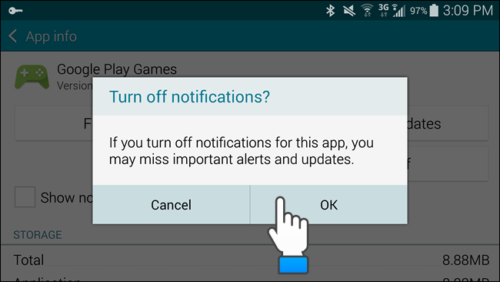
Leave a Reply